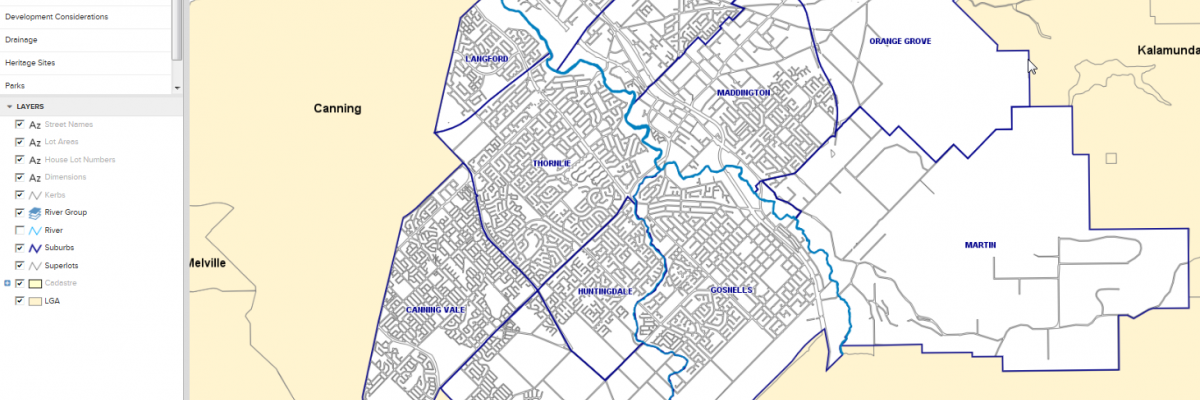To find information regarding a property the quickest way to start is to do an address search using the tab located at the bottom. Enter the unit or house number first followed by the street name. The list of available matches will reduce as the address is entered.
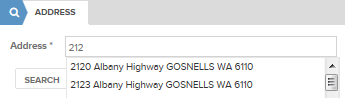
Modules
A selection of maps are arranged in modules. The default map is known as the property module. For a full explanation of the different maps click on the Map Module List.
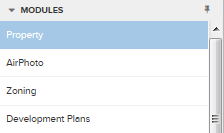
Map functions
Map functionality is arranged in 3 tabs:
VIEW: ![]() Original View
Original View ![]() Pan
Pan ![]() Zoom In
Zoom In ![]() Zoom Out
Zoom Out ![]() Back
Back ![]() Forward
Forward
TOOL:![]() Point Selection
Point Selection ![]() Information
Information ![]() Coordinates
Coordinates ![]() Measure Distance
Measure Distance![]() Measure Area
Measure Area
EXPORT: ![]() Print
Print ![]() Export Map Image
Export Map Image ![]() Export Map as Link (Bookmark)
Export Map as Link (Bookmark)